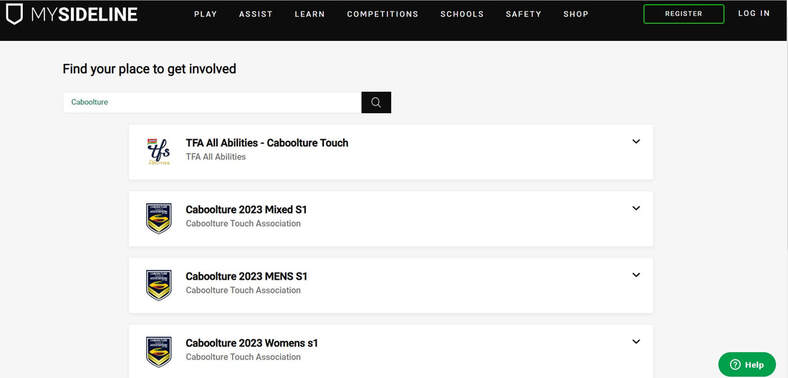Registering your team
All team delegates MUST register their teams when it becomes available on mysideline. Once a team has been registered ALL players MUST register into the team. If you need help finding the link to send to your players so they can register please contact us.
Player registration is now via MySideline and you can search for your team using the Team Name (choose the team with the Caboolture Touch logo beside it) on the TFA or QTF websites when available.
How to Register:
- Hit the button below to go to the team search page:
Register
- This will take you to the mysideline search engine
- Type in “Caboolture” as per the image below:
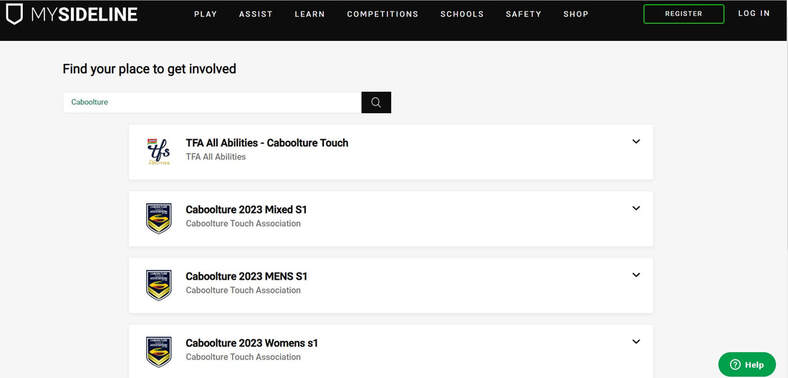
- Click on the competition you want to register your team into (Mixed, Men’s, Women’s or Men’s 40’s)
- Login to your NRL mysideline account
- Follow the prompts to register your team
- At the end of the registration it asks you to input your team mates email addresses this will send a link direct to them so they can register into your team
- Now your team has been registered you will need to register yourself and send the team name or link to the players in your team to register as well
- All players to read through the 2023 Conditions of Entry (see button below)
If you have any issues please contact:
Operations: Declan
operations@caboolturetouch.com
Administration: Kirsten
admin@caboolturetouch.com
2023 Conditions of Entry
Register as a player
- Ask your team delegate for the team name or link (if you are having trouble getting a link for your team please email us)
- If you are new to touch and require a team please follow the below button to our individual registrations page
Individual registration for new players
Instructions for individual sign on
- They will need to sign into their profile on MySideline first. If they are new to touch they will need to sign up and make an account otherwise they should have one from last season.
- Once they have a profile they can then press register in the top right hand corner. Click on Player. Put their team into search – it needs to be spelt correctly to work – search all teams (some may have same name but be another affiliate) and find the one that is yours.
- Click on right team and press register. Once you do this you need to clink on your name and go through the registration details.
- All fields should be populated.
- It will take you to last page of payment.
- All players pay fees upon registering as there are no team registrations anymore.